Drag this button onto your Bookmarks Toolbar - this is your Bolinko ADD button and its used for everything from saving to sending links.
This should be a very simple process, just drag it up and click it!
However, if you get stuck or your toolbar is missing, read on...
How To Get the BOLINKO ADD + BUTTON
Your browser needs to have its "Bookmark Toolbar" also known as "Favorties Bar" visible. Sometimes its off by default. Go switch it on!
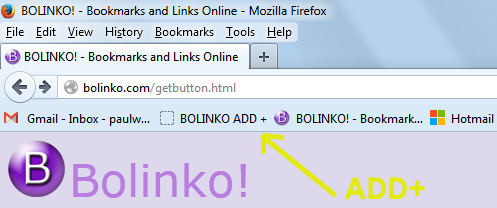
For Google Chrome:
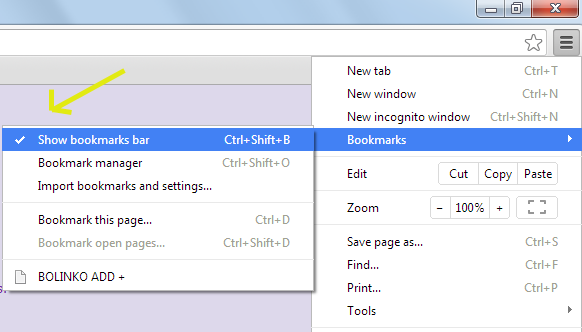
For FireFox:
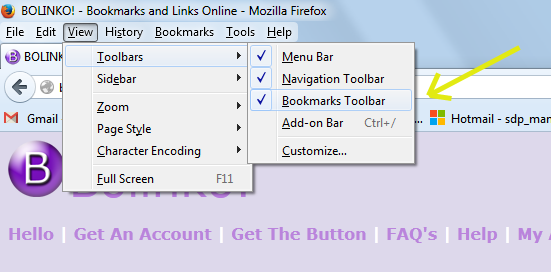
For Internet Explorer 9:
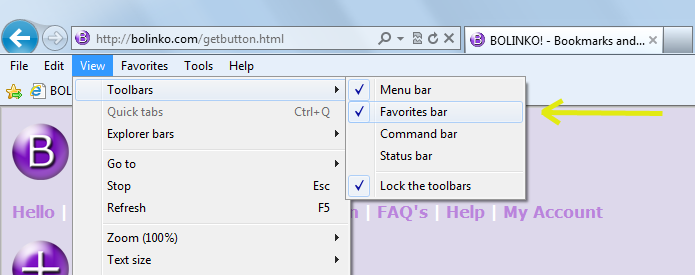
IE8 - Press Alt key , go to view>>toolbars>> then tick Favorites Bar to switch it on.
IE7 - Press Alt key , go to view>>toolbars>>Select Links tick on.
Safari on the Mac - it is enabled by default.
And, you will need javascript and cookies enabled. See your browser options for that.

